Word Counter
Are you a conventional writer or a social media roamer? You must be familiar with how tedious it is to count your words manually. Moreover, this new era limits the number of characters that one puts down in various commercial documents or social media platforms. With the current demand, you need a tool that helps you stay within the stipulated character and word count. Word Counter is the ultimate online platform that helps you meet the required word count. Additionally, you can check your text’s readability and identify any typing mistakes made in your work. Make your work easier and faster with this online tool!
Word counter: What is it?
Word Counter is an online interface that enables users to track their words, characters, spelling and grammar mistakes, keyword density, and the total number of pages. It is ideal for short social media posts like Facebook and Twitter and longer texts, including dissertations, essays, papers, and articles. This writing partner is a must-have for you.
How to use word counter
This tool is easy to use and produces the best results. It features a text box where you can either type your text directly on it or copy your piece of writing and paste it on the box. Besides, this tool displays boxes with different features, including the number of words, characters, sentences, paragraphs, and speaking and reading time.
Furthermore, the platform highlights all grammatical and typing errors you make while writing your work. You will also know if your content is ideal for the targeted audience because it tells you the reading level of your article.
Frequently Asked Questions
People commonly ask the following questions about Word Counter:
Q What do I require to use word counter?
A Word Counter is relatively easy to use as long as you have a phone or computer. Just ensure that you have an internet connection and find a word counter site.
Q Do I pay to use word counter?
A No! You don’t have to pay to use this online tool.
Q Can I make edits and save my work in word counter?
A Yes. The tool allows you to make changes to your document. Its autosave feature also saves the edits that you make on your work. You can also change your sentence into sentence case, lowercase, uppercase, and title case.
Q How do I delete my work from word counter?
A To erase your work, click on the “clear” icon on top of the box.
Q Does word counter show the keywords?
A Yes. This tool shows the top ten keywords in your articles. Moreover, it shows you the keyword density to prevent keyword overuse or underuse.
Final Words
Why waste your precious time counting characters, words, or sentences manually when you can use a faster and more reliable tool? Word Counter is here to solve your writing problems. Besides, you should never miss the mark because of submitting short work. Follow simple steps and get the work done immediately. With additional grammar-checking features, you can be sure that your readers will find error-free content. Try it out today and experience how the tool makes tasks easier than ever before!