How to Write Great Articles with the Right Keyword Density Using Word Count
Counting words may be tiresome as you write an article to the desired target. Word counter is an online platform that assists writers in counting words and characters as you type. Numbers increase while writing and decrease when deleting. Also, it helps in editing the articles by detecting grammar mistakes, among others. The platform has the various quality and excellent article writing; keyword density is among the features.
Keyword definition
Keyword density refers to the percentage of the number of times a keyword has been used in an article or a given piece of work calculated, taking the total number of times a keyword appears divided by the total number of words on the said article then multiplied by a hundred. The most recommended percentage of keyword density is between one and three percent.
Keyword density display in word counter
The keyword density feature in the word counter gives the article author freedom to customize settings for keyword display. A default ten keywords that have been used frequently in writing are displayed on the key density box. The default settings can be increased or reduced from ten to the desired number of words. Words appear on the right sidebar, where the writer has the upper hand on their usage, how often they have been used, and at what percentage. It has settings that the author can change to the writer’s desire and liking in terms of the number of consecutive words to be considered keywords, i.e., one or two words to a maximum of ten words.
Setting the keywords to be displayed
The options button is found on the top right hand or on the right sidebar, where you click on the button and an options’ screen popup, click on ‘keyword density, turn on keyword density panel for keywords box to be displayed on the right sidebar. Determine the number of keywords to be displayed on the keywords box, and this is dependent on the author to choose his desired maximum or minimum words. For example, one can choose fifteen words to be displayed. The number of words displayed is not cast on stone; this can be changed severally per article written.
Then set the number of consecutive words to be found as keywords to a maximum of ten words; maybe you can set six words as the number.
Common words
Also, one can decide whether common words in the keyword density should be shown as keywords by ticking the check box. When common words are used, they tend to out shadow the other words, which could be highly considered as keywords. These words may include of, the, most, those, you, etc.
Clicking words displayed on the sidebar of the word counter as the keywords, they are highlighted in the article on where they are used. It also allows ignoring some of the words highlighted as keywords.
Conclusion
The analysis is shown in numbers and percentages as per the set options, customizing the options on keyword density. The writer can analyze and author a high-quality article that meets the set standard and desired need. The numbers and percentages displayed also helps one not to overuse specific words on an article by varying, using them interchangeably, or redistributing them where necessary.